I flew in from Houston today, where traffic moved nicely all morning. I get back to Oklahoma City and get stuck in a traffic jam! This is unbelievable. Traffic jams are such a rarity in OKC that it is always shocking when you find yourself in one. If you move to OKC from a larger city you will probably get everywhere super early because you will be used to leaving your house early because traffic is so unpredictable. Once you’ve been here a month or two you will learn that traffic is actually VERY PREDICTABLE, and you’ll never be early again.
But, until you are able to move to God’s Country, you will be happy to know that traffic in your big city CAN BE PREDICTABLE TOO, with the help of the INRIX TRAFFIC iPhone app.
I downloaded this free app a couple of weeks ago while I was sitting in traffic in Houston. The picture below is what I saw.
As you can see, I (the blue dot) am in the middle of the red. The good news was that I could also see that I was almost out of the red, but it was only turning to orange. I was heading North on I-45, so by using this app I knew that I could exit I-610E, go over to US-59N and get where I was going so much faster that if I had stayed on I-45.
(The red exclamation point means there is an “incident”, the red line means traffic is crawling, the orange line means traffic is bumper to bumper but moving, and the green line means smooth sailing!)
Below are a couple more pictures for you.
Obviously, I didn’t check Inrix before taking this highway (see above), but I was able to see that the orange line wasn’t very long, which helped with my decision to stay on the highway rather than exit and take a side street.
For the above picture, I was trying to get to EXACTLY where that wreck is shown. So, I chose to take I-610W to HWY 288N to US-59W and over, rather than taking I-610W all the way. I LOVE THIS APP!!!
Blogging Tip: If you ever want to take screen shots with your iPhone so that you can do stuff like this, just push the bottom middle button (that takes you “home”) and the button at the top (that locks your screen) at the same time. This takes a picture of your screen and puts in your photo file. Just email the picture to yourself and then do whatever you want with it.



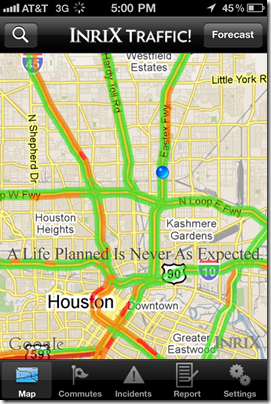


No comments:
Post a Comment